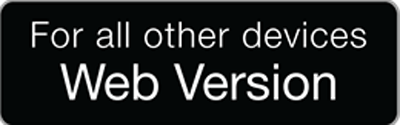AAR and SBL Annual Meeting Mobile App
2019 Annual Meetings, San Diego
For members who wish to use their mobile devices during the Annual Meeting to navigate, stay in touch with conversations, or share their thoughts about the excellent material they encounter, we are excited to announce that you can download the mobile app for Android and iOS using the links or QR codes below.
At no cost, this mobile app provides attendees with:
-
The entire event program, including AAR, SBL, and Other Events sessions
-
Exhibitor information, including an interactive Exhibit Hall map
-
Maps of the Annual Meetings hotels
-
Find-a-Friend functionality to allow you to locate your colleagues
-
Information about restaurants, attractions, and nightlife
-
Ability to add sessions and personal events to your Annual Meetings calendar
-
And more!
Attendees will be able to create and customize their own schedule, make notes about sessions, and share information and their schedule with colleagues and friends via built-in social networking. Because EventPilot features an intuitive offline program that is native to Android, iPhone, iPad, and iPod Touch devices, there is no waiting for schedule downloads or web pages to load and no dealing with slow or nonexistent Wi-Fi connections. Schedule changes are downloaded in the background, allowing attendees immediate access to event information.
Problems installing from Google Play or trying to install on your Kindle Fire? Click here to download the app directly.
In order to create your personal schedule, you will have to create an account, or you can log in using Facebook or Google.
Also note that we have an Online Planner that interfaces with this year's mobile app. Construct your personal schedule from the comfort of your computer and then sync that information to the app on your mobile device by logging in on both devices.
If you are having technical difficulties with the mobile app, please consult this FAQ or contact us at support@aarweb.org.
 https://ativ.me/ps1
https://ativ.me/ps1